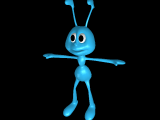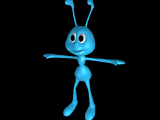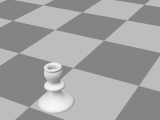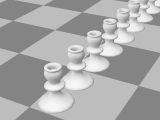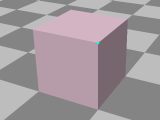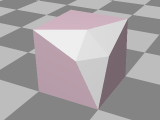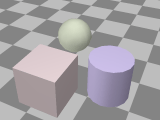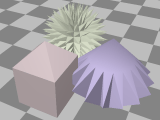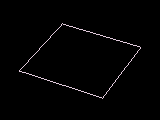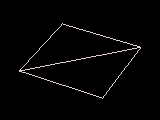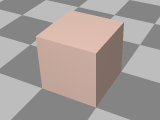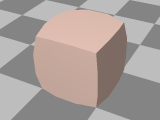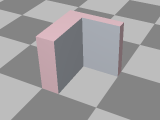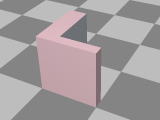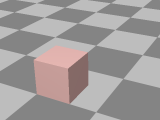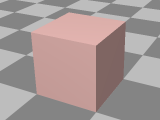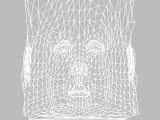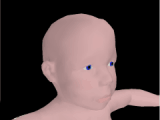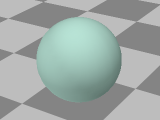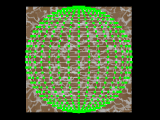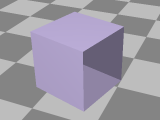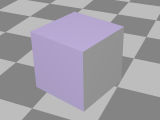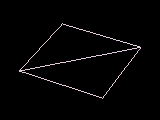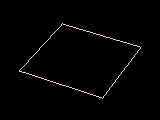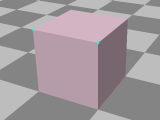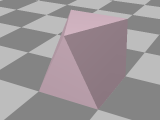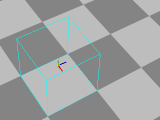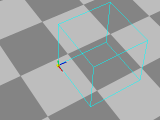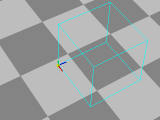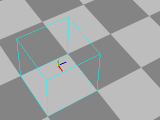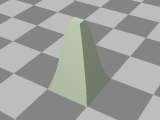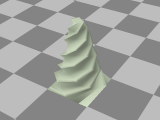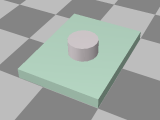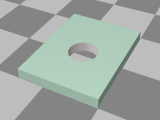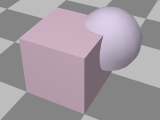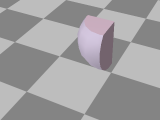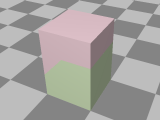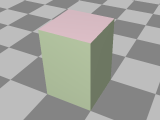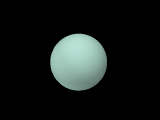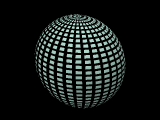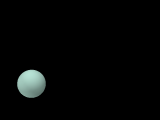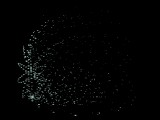Registration
3DCrafter is a freeware program. No registration is required.
Use of 3DCrafter is limited by the 3DCrafter License Agreement.
3DCrafter Plus and 3DCrafter Pro include all of the features of 3DCrafter plus these additional features:
| Reduce Operation Reduces the number of faces and points in a shape while maintaining shape detail. In the example below an imported shape had its point count reduced from 6000 to 1000 with little affect on the shape.
| |||
Clone Function
| |||
Split Point Operation
| |||
Tip Operation
| |||
Triangulate Operation
| |||
Bulge Operation
| |||
Mirror Operation
| |||
SnapScale Operation
| |||
| Unwrap Operation Used to create a texture that can be painted in a Paint program and applied to a shape.
| |||
| UV Map Operation Permits manipulation of texture wrapping coordinates.
|
Solidify Operation
| |||
Optimize Operation
| |||
| Weld Operation Used to weld two or more points into a single point.
| |||
| Shift Operation Provides more flexibility than shifting with the Shift Tool including the ability to apply a rotational shift.
| |||
| Center Operation Improves accuracy over using the Shift tool for centering shapes in their group.
| |||
Twist Operation
| |||
| UV Re-Map Operation |
3DCrafter Pro includes all of the features of 3DCrafter and 3DCrafter Plus plus these additional features:
| Plug-in Support Support for third party created extensions to 3DCrafter. | |||||||
| Boolean Operations Shape Subtraction
Shape Intersection
Shape Union
|
Burst Operation
| |||
Swirl Operation
| |||
| Unlink Operation | |||
| Adjust Points Operation | |||
| Terrain Tool |
| Additional Bone Types Rounded Cylindrical and Spherical bones are also included. | |
| Animation Timeline |
| Anti-Aliasing rendering of Videos and Snapshots |
| Export of a animations as a series of images This allows for the creation of animated GIFs using a third-party program, or post-processing effects such as motion blur. |
| Additional Import and
Export Formats | |
| Raytracing Support Support for raytraced rendering using the POV-Ray raytracing engine. POV-Ray is a superb free raytracing engine that is capable of producing photo-realistic images. |
| Scripting Scripting using VBScript, a variation of Visual Basic. | |
| Motion Blur Motion blur is supported in recorded Animations. |
| Radiosity Lighting Radiosity lighting is available when rendering using the POV-Ray raytracing engine. | |
| Atmospheric Effects Atmospheric effects are available when rendering using the POV-Ray raytracing engine. | |
| Additional POV-Ray Material Attributes Additional POV-Ray material attributes including Brilliance, Reflection, Iridescence, Roughness, Metallic and Patterns including Bumps, Dents, Ripples and Wrinkles. | |
| Refraction Refraction when rendering using the POV-Ray raytracing engine. | |
| Focal Blur Focal Blur when rendering using the POV-Ray raytracing engine. |
On-line registration of 3DCrafter Plus and 3DCrafter Pro is available at the Amabilis web site.
Use of 3DCrafter Plus and 3DCrafter Pro is limited by the 3DCrafter Plus/Pro License Agreement.
For more information on 3DCrafter Plus and 3DCrafter Pro visit the Amabilis web site.